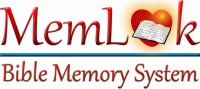You're registered! Here's what to do next...
There are two ways to start using the Bible Memory by MemLok mobile app. The first way is If you've already downloaded and installed the mobile app to your device. The second way is if you haven't downloaded the mobile app from your app store and installed in on your device. In either case, YOU ARE ALREADY REGISTERED AND THERE IS NOTHING TO BUY!
If you've already installed the app on your mobile device
If you have already downloaded the mobile app from your app store and installed it on your mobile device, simply sign in to the app USING THE SAME EMAIL ADDRESS YOU JUST USED WHEN REGISTERING WITH THE 4-DIGIT CODE. After setting your password our server will recognize you as a premium user and grant you full access to the MemLok app.
If you have not downloaded the app from the app store
If you have not downloaded the app from your app store, tap one of the icons below to be re-directed to your preferred app store. Remember, THERE IS NOTHING TO BUY, so simply tap the icon to downloaded the app for free and install it on your mobile device. Once installed, simply sign in to the app USING THE SAME EMAIL ADDRESS YOU JUST USED WHEN REGISTERING WITH THE 4-DIGIT CODE. After setting your password our server will recognize you as a premium user and grant you full access to the MemLok app.